1. Created the Custom Table Named “MARS”.
2. Below are the Details of the Custom Table which need to be Integrated for Provisioning and Aggregation.




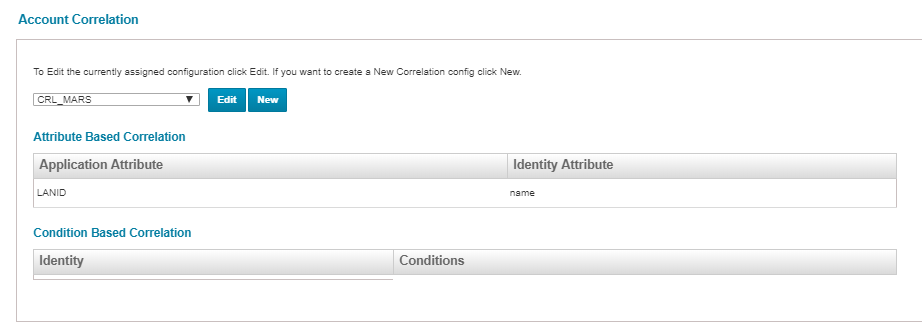



2. Below are the Details of the Custom Table which need to be Integrated for Provisioning and Aggregation.
3. Select the Application Type as JBDC , Provide the Name , Owner and Application Type.
4. Click on Configuration → Setting and Provide the JBDC Connection Settings and Query Settings.
5. Click on Test Connection and Check the Connectivity with the DB Which need to be Integrated.
6. Navigate to Schema ,and click on Discover Schema Attribute to Fetch all the Table column from the Database table provided to be managed.
7. Based on the Column which need to be managed , delete the unwanted column from the attributes list.
8. Modify Identity Attributes and Display Attribute based on the Requirement.
9. Navigate to Correlation and Add the Correlation Rule based on which the Account need to be Aggregated and link to the Identity.
10. Navigate to Setup and Click on Task , To create the Account Aggregation Task to Pull the Data from the Table.
11. Click on Save and Execute and Check the Result from the task Result Tab.
12. Navigate to Application → Application Definition → Accounts and see all the Accounts which are pulled from the DB.
13. Checking the linked Account to the Identity,
14. Navigate to Identity → Identity Warehouse → Select the Identity and Click on the Application Accounts to see the Accounts if the Links exists.
No comments:
Post a Comment